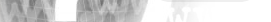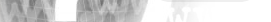|

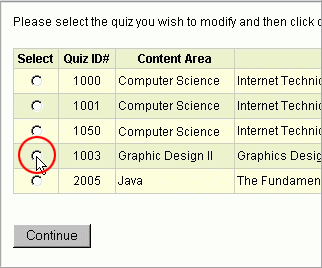
|
 |
 Modify Quiz
Modify Quiz
You may modify an existing quiz by selecting "Modify a Quiz". A list of all
current quizzes will be displayed. Check the radio button next to the quiz
you wish to modify and the Continue button to modify that quiz.
|
|

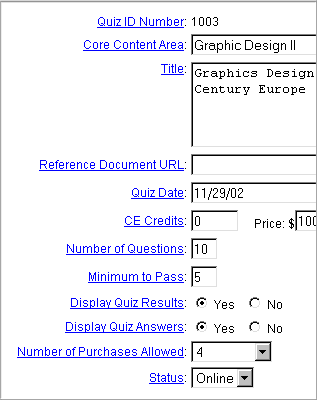
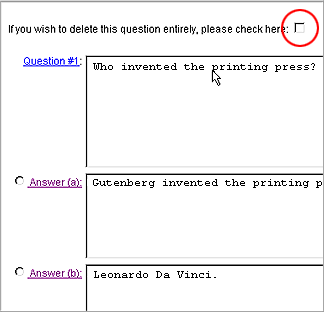
|
 |
 You will see a form identical to the form in "Add a Quiz". The
information you previously entered is already in the form. Change the information
and select Continue to save the change and modify question information.
You will see a form identical to the form in "Add a Quiz". The
information you previously entered is already in the form. Change the information
and select Continue to save the change and modify question information.
The question form is near the question form under "Add a Quiz".
The information you have entered appears on the form. Make the necessary
changes and select Continue to save the changes.
If you want to delete a question, select the check box after "If you wish to
delete this question entriely, please check here" and then select Continue.
|


|