General Guidelines for Banner Ad Development
Graphic Files
Provide graphics in one of the following formats:
- GIF - Store GIF¹s at 72 dpi, indexed color. Adjust for sharpness, color balance and contrast as
necessary. GIF¹s should not be transparent or animated.
- JPEG - Store JPEG¹s at 72 dpi. Adjust for sharpness, color balance and contrast as necessary.
- TIFF - Store TIFF¹s at 72 dpi. RGB color.
- EPS - All EPS files must be submitted in Adobe Illustrator Format and must be accompanied by
all fonts (printer and screen) and all placed art. Type below 10 point will generally not reproduce clearly when rendered at 72 dpi (screen resolution) and should be avoided.
- PSD - Store Photo Shop Documents at 72 dpi., 8 bit or 24 bit RGB color. Layered images are
acceptable.
- BMP - Windows bit mapped file format.
All files must be to scaled conforming to proportions of the banner example below.
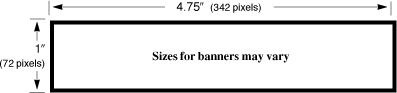
Line Art/Logos
Provide line art in one of the following formats:
- Black and white - Provide high quality proof, preferably 1200 dpi resolution. Line art should conform to proportions of the banner example below.
- Full color prints - Provide high quality photo, color proof or other color art. Color prints or photos should conform to proportions of the banner example below.
It is preferred that original unscreened artwork or proofs be provided whenever possible if a digitally stored image is not available.
Color Preferences
Provide Pantone color numbers where necessary.
Text Files
Provide text in one of the following formats:
- ASCII
- Microsoft Word
- Word Perfect
Limit the amount of copy to no more than 30 words.
|
|

